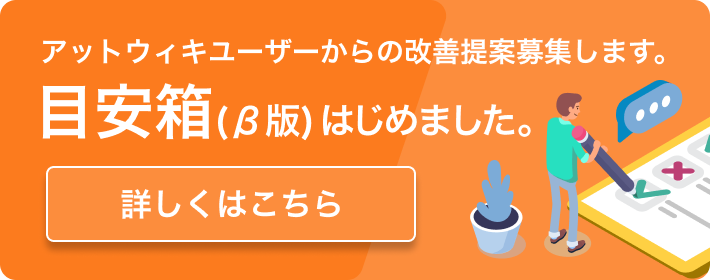「2.5ガイド25P~30P」の編集履歴(バックアップ)一覧はこちら
「2.5ガイド25P~30P」(2009/12/17 (木) 16:53:45) の最新版変更点
追加された行は緑色になります。
削除された行は赤色になります。
Getting Started Pagina 25
file://localhost/E:/Downloads/Nieuwe%20map/Getting%20Started.mht 10/12/2009 11:50:29
Enjoy this new feature and add new values to the area ... (remember that reflection is a
property which means that the color of the sky greatly affect the outcome)
Now we will select and activate the cube in materials Transparency option.
Where we will consider:
Raytrace: Transparency versus Z is an engine of much higher quality because it will
take into account many more parameters that attempt to mimic the real optical effects.
Use Z and Raytrace Comping transparency for final quality effects.
Alpha: The amount of transparency.
IOR: distortion of objects seen from behind.
Gloss: similar to the treaty in Mirror.
Getting Started Pagina 26
file://localhost/E:/Downloads/Nieuwe%20map/Getting%20Started.mht 10/12/2009 11:50:29
Here I have to leave him alone. Further this goes far beyond the goals of this guide initiation.
THE COLOR OF THE SKY
The fund appears in the scenes is gray but can be edited to taste. The issue is simple color
change. What can be done from the buttons World:
A LITTLE MORE ON LIGHTING
You may have noticed that in the previous examples there was an excess of shadows cast.
You may be right there lighting from different points but not all cast shadows.
A 3D program used to calculate all these details a technology called ray tracer (Raytracer)
For a light shine but do not produce shadows should not activate the Shadow in the panel
lights edicoón already met before. You know you should have selected the spotlight and go to
the panels of material.
In the previous scene cast a shadow if only one of three sources the result would be this:
Getting Started Pagina 27
file://localhost/E:/Downloads/Nieuwe%20map/Getting%20Started.mht 10/12/2009 11:50:29
Much better . But you will have noticed that in real life the shadows are losing sharpness on the
contour as the object away. This shadow us to come to us is too artificial. 'll Edit in the same
table:
Soft Size refers to the size of the blur
Samples is the number of shadows that Blender should calculate to spend from the
beginning to the end of the blur.
There is a kind of illumination that is closely related to the aesthetics 3D Ambient Occlusion
is known that does not require any outbreaks in the scene (although we may retain some to
produce shadows)
Getting Started Pagina 28
file://localhost/E:/Downloads/Nieuwe%20map/Getting%20Started.mht 10/12/2009 11:50:29
Before all this lighting will create the table is already known on the blade press materials
appearing beside the name of the material to remove it and start from scratch (do this with
each of the three objects). Not that the ambient occlusion does not support reflections and
transparencies but render times are endless if these properties are activated.
In the following example I've also deleted all the hotbeds.
To achieve the effect of ambient occlusion should go to the panel for the World tab and
activate the Ambient Occlusion
Getting Started Pagina 29
file://localhost/E:/Downloads/Nieuwe%20map/Getting%20Started.mht 10/12/2009 11:50:29
Pay attention to:
Raytrace: Approximate better (use this for sketches)
Samples: ambient occlusion creates a noisy texture in the image. A larger number of
smaller samples that feeling.
Energy: The amount of light.
The ambient occlusion light comes from above and all around very nice aesthetic generating
Procedural textures
Or what is the same, generated by the program.
In this issue because I will not expand much beyond my purpose with this guide but will give a
few clues to start its journey.
Start by creating a scene with a UVesfera, let Smooth, go to the panels of material and apply
one. This will reveal a new icon next to the material and is intended to edit textures.
Getting Started Pagina 30
file://localhost/E:/Downloads/Nieuwe%20map/Getting%20Started.mht 10/12/2009 11:50:29
Once you click the New button will have a box to start editing textures. In the Type drop down,
where it now says Clouds choose one, for example Marble (marble) and get a wide range of
possibilities to edit the texture ::
A direct result to make a render with ambient occlusion and a bit of editing in the spotlight is
this:
The gray color corresponds to the area that had been issued to define the texture but it takes
at least two colors. A lack of data Blender select a default color by default. We choose the
second color on the bottom of these buttons texture editing:
*Getting Started Pagina 25
file://localhost/E:/Downloads/Nieuwe%20map/Getting%20Started.mht 10/12/2009 11:50:29
Enjoy this new feature and add new values to the area ... (remember that reflection is a
property which means that the color of the sky greatly affect the outcome)
Now we will select and activate the cube in materials Transparency option.
Where we will consider:
Raytrace: Transparency versus Z is an engine of much higher quality because it will
take into account many more parameters that attempt to mimic the real optical effects.
Use Z and Raytrace Comping transparency for final quality effects.
Alpha: The amount of transparency.
IOR: distortion of objects seen from behind.
Gloss: similar to the treaty in Mirror.
*Getting Started Pagina 26
file://localhost/E:/Downloads/Nieuwe%20map/Getting%20Started.mht 10/12/2009 11:50:29
Here I have to leave him alone. Further this goes far beyond the goals of this guide initiation.
THE COLOR OF THE SKY
The fund appears in the scenes is gray but can be edited to taste. The issue is simple color
change. What can be done from the buttons World:
A LITTLE MORE ON LIGHTING
You may have noticed that in the previous examples there was an excess of shadows cast.
You may be right there lighting from different points but not all cast shadows.
A 3D program used to calculate all these details a technology called ray tracer (Raytracer)
For a light shine but do not produce shadows should not activate the Shadow in the panel
lights edicoón already met before. You know you should have selected the spotlight and go to
the panels of material.
In the previous scene cast a shadow if only one of three sources the result would be this:
*Getting Started Pagina 27
file://localhost/E:/Downloads/Nieuwe%20map/Getting%20Started.mht 10/12/2009 11:50:29
Much better . But you will have noticed that in real life the shadows are losing sharpness on the
contour as the object away. This shadow us to come to us is too artificial. 'll Edit in the same
table:
Soft Size refers to the size of the blur
Samples is the number of shadows that Blender should calculate to spend from the
beginning to the end of the blur.
There is a kind of illumination that is closely related to the aesthetics 3D Ambient Occlusion
is known that does not require any outbreaks in the scene (although we may retain some to
produce shadows)
*Getting Started Pagina 28
file://localhost/E:/Downloads/Nieuwe%20map/Getting%20Started.mht 10/12/2009 11:50:29
Before all this lighting will create the table is already known on the blade press materials
appearing beside the name of the material to remove it and start from scratch (do this with
each of the three objects). Not that the ambient occlusion does not support reflections and
transparencies but render times are endless if these properties are activated.
In the following example I've also deleted all the hotbeds.
To achieve the effect of ambient occlusion should go to the panel for the World tab and
activate the Ambient Occlusion
*Getting Started Pagina 29
file://localhost/E:/Downloads/Nieuwe%20map/Getting%20Started.mht 10/12/2009 11:50:29
Pay attention to:
Raytrace: Approximate better (use this for sketches)
Samples: ambient occlusion creates a noisy texture in the image. A larger number of
smaller samples that feeling.
Energy: The amount of light.
The ambient occlusion light comes from above and all around very nice aesthetic generating
Procedural textures
Or what is the same, generated by the program.
In this issue because I will not expand much beyond my purpose with this guide but will give a
few clues to start its journey.
Start by creating a scene with a UVesfera, let Smooth, go to the panels of material and apply
one. This will reveal a new icon next to the material and is intended to edit textures.
*Getting Started Pagina 30
file://localhost/E:/Downloads/Nieuwe%20map/Getting%20Started.mht 10/12/2009 11:50:29
Once you click the New button will have a box to start editing textures. In the Type drop down,
where it now says Clouds choose one, for example Marble (marble) and get a wide range of
possibilities to edit the texture ::
A direct result to make a render with ambient occlusion and a bit of editing in the spotlight is
this:
The gray color corresponds to the area that had been issued to define the texture but it takes
at least two colors. A lack of data Blender select a default color by default. We choose the
second color on the bottom of these buttons texture editing:
表示オプション
横に並べて表示:
変化行の前後のみ表示: