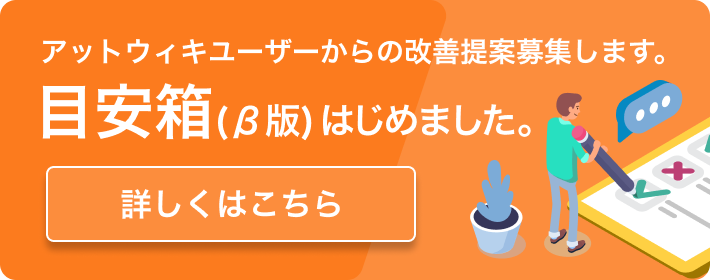Getting Started Pagina 31
file://localhost/E:/Downloads/Nieuwe%20map/Getting%20Started.mht 10/12/2009 11:50:29
例えば、マテリアルよりも暗い灰色を選択します。
For example choosing a somewhat darker gray than the material:
例えば、マテリアルよりも暗い灰色を選択します。
For example choosing a somewhat darker gray than the material:
複数の色をレンダリングする時は…いくつかのパラメータを編集し、
It's time to play some more with the colors and make a render ... editing some parameters:
It's time to play some more with the colors and make a render ... editing some parameters:
同じオブジェクトに複数のテクスチャを追加することが出来ます
You can add more textures to the same object.
You can add more textures to the same object.
ビットマップの追加
Add a bitmap
Planeにビットマップを追加します
Now we add this bitmap to a plane
Add a bitmap
Planeにビットマップを追加します
Now we add this bitmap to a plane
Getting Started Pagina 32
file://localhost/E:/Downloads/Nieuwe%20map/Getting%20Started.mht 10/12/2009 11:50:29
これと同じ絵をPlaneに合成します
Create a composition similar to this:
これと同じ絵をPlaneに合成します
Create a composition similar to this:
地面と垂直な壁の一面にビットマップを貼り付けます
This is a simple horizontal to the ground and one deformed as a wall to insert the bitmap into
one side.
This is a simple horizontal to the ground and one deformed as a wall to insert the bitmap into
one side.
Do with him as with the other objects that added texture but now in the options menu choose
not Marble or anything. Choose Image or movie. Among the multitude of options will have a
file browser to fetch his image.
not Marble or anything. Choose Image or movie. Among the multitude of options will have a
file browser to fetch his image.
ゆっくりした結果がこの様だよ!!
A first result would be this:
A first result would be this:
Planeの反対側から見た場合、画像は反転されます
If the image is inverted because it comes out is seeing the wrong side of the plane.
If the image is inverted because it comes out is seeing the wrong side of the plane.
Getting Started Pagina 33
file://localhost/E:/Downloads/Nieuwe%20map/Getting%20Started.mht 10/12/2009 11:50:29
Improving the proportions a little box and adding some effects like ambient occlusion other
possible outcome would be this:
WHAT YOU SHOULD KNOW THE RENDER
At the moment there is not much to know. The experience will clarify many things, but pay
attention to render the panels themselves. First things first by looking only at the most
important:
Image: equivalent to order "F12".
Display: Full Screen. Refers to the window in which to run the render. most common
options are Full Screen New Window (new window)
Resosution X, Y: dimensions in pixels of the render
%: Percentage size in which is rendered. Download this value for sketches and up 100%
for the final result conforms to the specifications in Resolutie X, Y.
Anti-Aliasing: smoothing the edges to avoid the classic sawing effect. A higher value,
better quality.
Improving the proportions a little box and adding some effects like ambient occlusion other
possible outcome would be this:
WHAT YOU SHOULD KNOW THE RENDER
At the moment there is not much to know. The experience will clarify many things, but pay
attention to render the panels themselves. First things first by looking only at the most
important:
Image: equivalent to order "F12".
Display: Full Screen. Refers to the window in which to run the render. most common
options are Full Screen New Window (new window)
Resosution X, Y: dimensions in pixels of the render
%: Percentage size in which is rendered. Download this value for sketches and up 100%
for the final result conforms to the specifications in Resolutie X, Y.
Anti-Aliasing: smoothing the edges to avoid the classic sawing effect. A higher value,
better quality.
Getting Started Pagina 34
file://localhost/E:/Downloads/Nieuwe%20map/Getting%20Started.mht 10/12/2009 11:50:29
Alpha. In the case that we want an image with transparent background Blender must
understand that the color of the sky should not appear. First you'll choose an output
format to PNG or similar rendering that supports transparency (later we shall see) and
choose in this parameter between Sky or Premultiplied or Straight Alpha. The choice
of this parameter will determine the quality of edges and the anti-aliasing. Premultiplied
is better than Sky.
The field for the output directory is not important because it is time for entertainment.
PNG is the default output format but you can choose among many formats.
BW, and RGBA RGBA: to make the render in black and white, RGB or RGB alpha
channel. If we are to achieve the effect mentioned above in the sky comes out clear
need to activate the latter option.
If you want to keep a render, once done, go to the Image of the bottom and choose Save or
Save as ... as in any other software.
IMPORTANT THINGS
A couple of things I find very interesting before letting him walk alone.
Proper organization of the chains of vertices is crucial to be successful in their work
process (eg apply a modifier Subdivision Surface and the result is acceptable). These
chains are called loops. You can add new channels to Edit Mode by adding a new tool,
as it did before with Set Cente r, called Loopcut and Slide or simply "Control A" (I
recommend you get used to this shortcut).
When Blender allows you to click to move the loop along the selected side so you can
freely choose their location.
Alpha. In the case that we want an image with transparent background Blender must
understand that the color of the sky should not appear. First you'll choose an output
format to PNG or similar rendering that supports transparency (later we shall see) and
choose in this parameter between Sky or Premultiplied or Straight Alpha. The choice
of this parameter will determine the quality of edges and the anti-aliasing. Premultiplied
is better than Sky.
The field for the output directory is not important because it is time for entertainment.
PNG is the default output format but you can choose among many formats.
BW, and RGBA RGBA: to make the render in black and white, RGB or RGB alpha
channel. If we are to achieve the effect mentioned above in the sky comes out clear
need to activate the latter option.
If you want to keep a render, once done, go to the Image of the bottom and choose Save or
Save as ... as in any other software.
IMPORTANT THINGS
A couple of things I find very interesting before letting him walk alone.
Proper organization of the chains of vertices is crucial to be successful in their work
process (eg apply a modifier Subdivision Surface and the result is acceptable). These
chains are called loops. You can add new channels to Edit Mode by adding a new tool,
as it did before with Set Cente r, called Loopcut and Slide or simply "Control A" (I
recommend you get used to this shortcut).
When Blender allows you to click to move the loop along the selected side so you can
freely choose their location.
Getting Started Pagina 35
file://localhost/E:/Downloads/Nieuwe%20map/Getting%20Started.mht 10/12/2009 11:50:29
Basically an object is governed by global axes XYZ but will always retain its own local
axes. If you rotate an object broad lines and the premises cease to coincide. This could
pose a problem in the case of wanting to scale, move ... the cube in one of the axes no
longer coincide. The case for example for climbing resuleve with SYY (S key plus twice
the Y)
It may also help for this 3D Transformer. Remember that at the beginning I mentioned a dropdown
transformer near the 3D?
Then you can start experimenting with it .
Basically an object is governed by global axes XYZ but will always retain its own local
axes. If you rotate an object broad lines and the premises cease to coincide. This could
pose a problem in the case of wanting to scale, move ... the cube in one of the axes no
longer coincide. The case for example for climbing resuleve with SYY (S key plus twice
the Y)
It may also help for this 3D Transformer. Remember that at the beginning I mentioned a dropdown
transformer near the 3D?
Then you can start experimenting with it .
Getting Started Pagina 36
file://localhost/E:/Downloads/Nieuwe%20map/Getting%20Started.mht 10/12/2009 11:50:29
There are hundreds of things you should tell me but even I have forgotten from time to
time that it is entitled: Getting Started for newcomers to Blender (by the way,
congratulations, you are no longer a newcomer ...)
EPILOGUE
I hope I've given some guidelines that will serve to start working with Blender in a solid. Not
lying when I say that in this introductory manual has not been developed even 1% of the
program. Blender supports animations, making it almost into another program at hand, just as it
supports creating video games, audio and video postproduction ... Blender is a software to
spend time, not a toy. If you learn to handle it will have thousands, millions of graphic
possibilities at your fingertips.
As stated in this little world of Blender ... Happy blending!
For more
tutorials
visit
The blog
Joaclint
Istgud
And even here the tutorial . If you think that is incomplete , have errors or want to bring about some
improvement , post your suggestions here
Joaclint Istgud with Blend 2.5 Alpha 0
There are hundreds of things you should tell me but even I have forgotten from time to
time that it is entitled: Getting Started for newcomers to Blender (by the way,
congratulations, you are no longer a newcomer ...)
EPILOGUE
I hope I've given some guidelines that will serve to start working with Blender in a solid. Not
lying when I say that in this introductory manual has not been developed even 1% of the
program. Blender supports animations, making it almost into another program at hand, just as it
supports creating video games, audio and video postproduction ... Blender is a software to
spend time, not a toy. If you learn to handle it will have thousands, millions of graphic
possibilities at your fingertips.
As stated in this little world of Blender ... Happy blending!
For more
tutorials
visit
The blog
Joaclint
Istgud
And even here the tutorial . If you think that is incomplete , have errors or want to bring about some
improvement , post your suggestions here
Joaclint Istgud with Blend 2.5 Alpha 0